Account tab
My Profile
View details about your individual user profile, and change your password here. Additionally, you may configure account usage threshold notices specific to your account. API status notices are available through the status page at https://api.twitterstat.us.
Account Settings
You may add, remove, and edit users, and configure email notifications for individual users and usage threshold alerts.
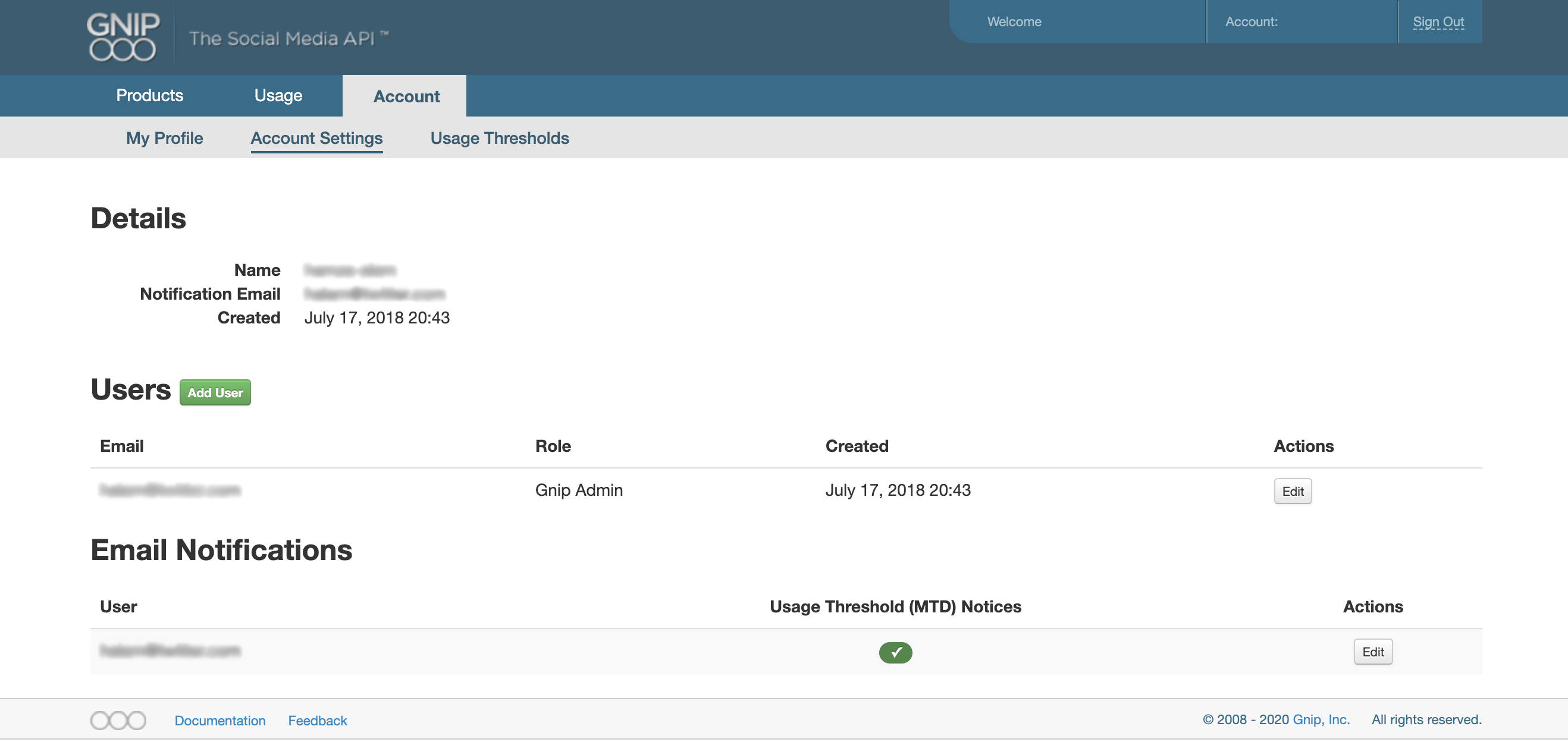
Please note that there are three types of users – Account Admin, User, and Email Only.
Account admins are allowed to create/delete/edit other users, and can use basic authentication with username (email) and password to connect to the enterprise APIs
Users cannot create or modify other users, but can use basic authentication with username (email) and password to connect to the enterprise APIs
Email Only users do not have access to the dashboard, are not authorized to connect to the enterprise APIs and only receive notifications, if they are configured to receive them in the Notifications section.
Usage Thresholds
Configure volume thresholds for your products. These will initiate email alerts for the users who have configured those notifications in their profiles, both for the warning threshold and critical threshold for each product.
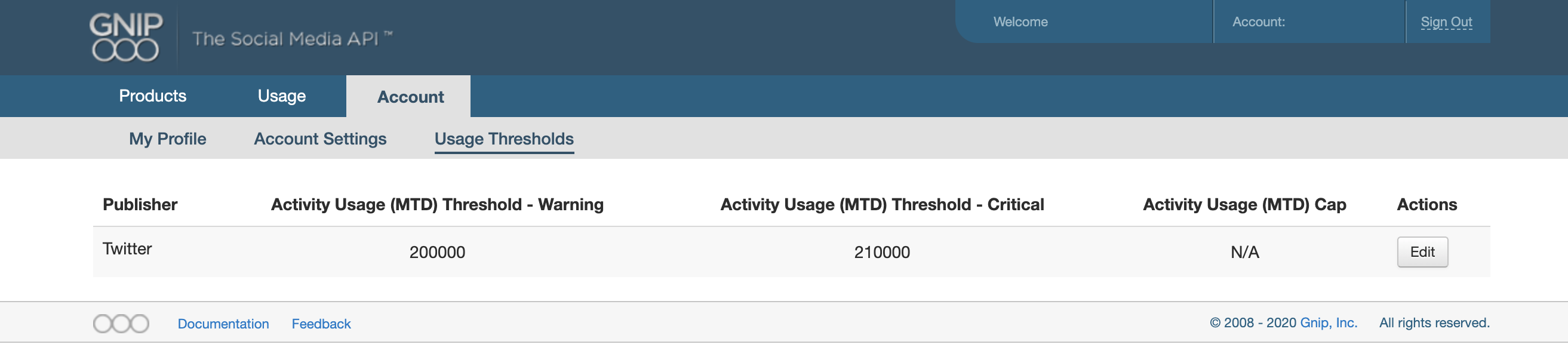
Please note that these thresholds are evaluated once per day at 19:30 (UTC), and are not evaluated in real-time.