App only authentication and OAuth 2.0 Bearer Token
Twitter offers applications the ability to issue authenticated requests on behalf of the application itself, as opposed to on behalf of a specific user. Twitter's implementation is based on the Client Credentials Grant flow of the OAuth 2 specification.
Application-only authentication doesn't include any user-context and is a form of authentication where an application makes API requests on its own behalf. This method is for developers that just need read-only access to public information.
You can do application-only authentication using your apps consumer API keys, or by using a App only Access Token (Bearer Token). This means that the only requests you can make to a Twitter API must not require an authenticated user.
With application-only authentication, you can perform actions such as:
- Pull user timelines
- Access friends and followers of any account
- Access lists resources
- Search Tweets
Please note that only OAuth 1.0a or OAuth 2.0 Authorization Code Flow with PKCE is required to issues requests on behalf of users. The API reference page describes the authentication method required to use an API. You will need user-authentication, user-context, with an access token to perform the following:
- Post Tweets or other resources
- Search for users
- Use any geo endpoint
- Access Direct Messages or account credentials
- Retrieve user's email addresses
Auth Flow
To use this method, you need to use a App only Access Token (also known as Bearer Token). You can generate an App only Access Token (Bearer Token) by passing your consumer key and secret through the POST oauth2/token endpoint.
The application-only auth flow follows these steps:
- An application encodes its consumer key and secret into a specially encoded set of credentials.
- An application makes a request to the POST oauth2/token endpoint to exchange these credentials for an App only Access Token.
- When accessing the REST API, the application uses the App only Access Token to authenticate.
Because there is no need to sign a request, this approach is much simpler than the standard OAuth 1.0a model.
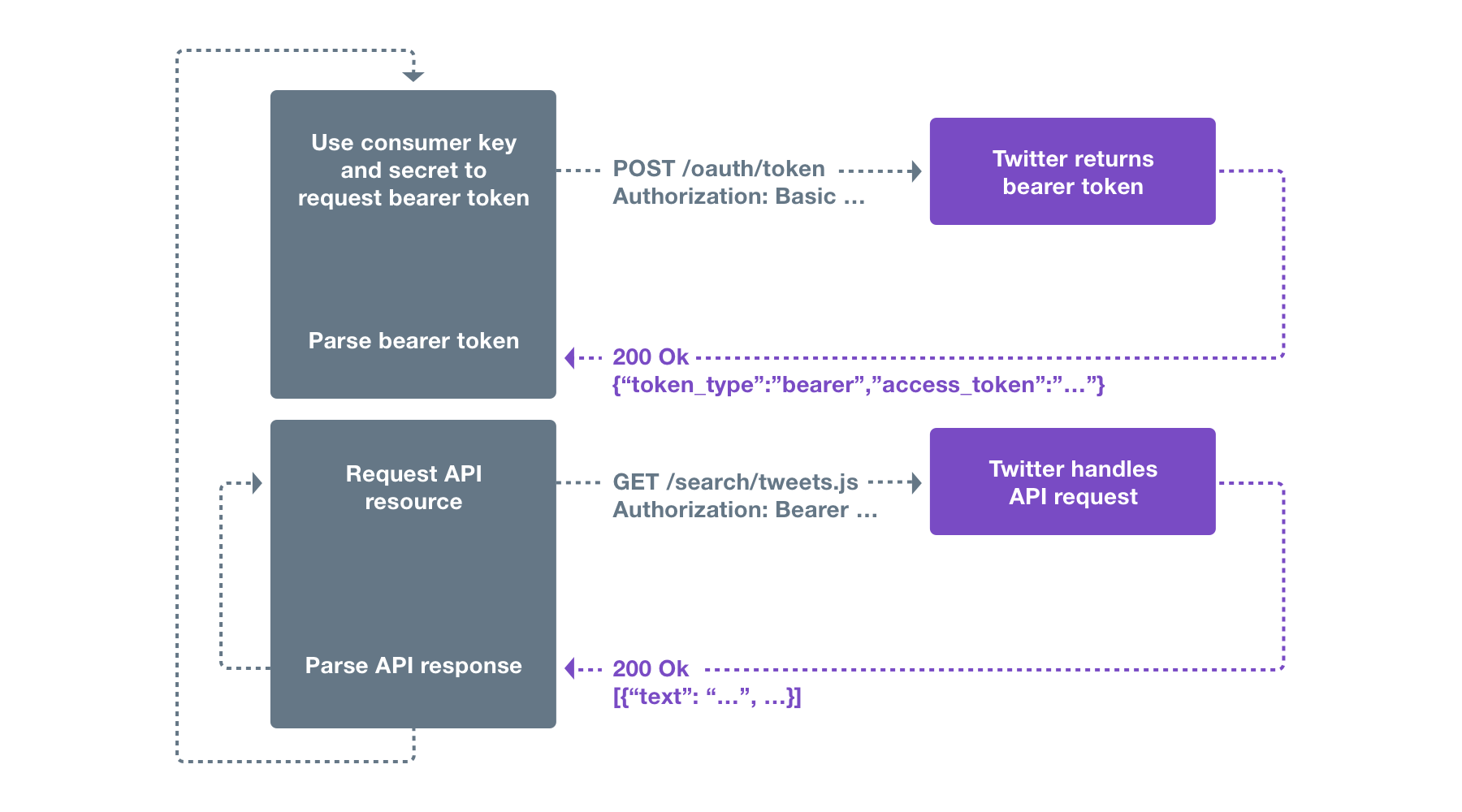
About application-only auth
Tokens are passwords
Keep in mind that the consumer key & secret and the App only Access Token (Bearer Token) itself grant access to make requests on behalf of an application. These values should be considered as sensitive as passwords, and must not be shared or distributed to untrusted parties.
SSL required
All requests (both to obtain and use the tokens) must use HTTPS endpoints. Follow the best practices detailed in Connecting to Twitter API using TLS — peers should always be verified.
No user-context
When issuing requests using application-only auth, there is no concept of a "current user". Therefore, endpoints such as POST statuses/update will not function with application-only auth. See using OAuth for more information for issuing requests on behalf of a user.
Rate limiting
Applications have two kinds of rate limiting pools.
Requests made on behalf of users with access tokens, also known as user-context, depletes from a different rate limiting context than that used in application-only authentication. So, in other words, requests made on behalf of users will not deplete from the rate limits available through app-only auth, and requests made through app-only auth will not deplete from the rate limits used in user-based auth.
You can view the rate limit by using the GET application/rate_limit_status endpoint, which supports application-only authentication. By issuing requests to this method with your application Bearer Token, you'll receive a response indicating the current window's per-resource rate limiting context. Instead of receiving a "rate_limit_context" field indicating the access token being used, you will receive a "application" field instead, with the value being your application’s consumer key.
{
"rate_limit_context": {
"application": "nXtEH7H0mi0qT8kSyo7DQ"
},
"resources": {
"search": {
"/search/tweets": {
"limit": 450,
"remaining": 420,
"reset": 1362436375 }
}
}
}
Read more about API Rate Limiting and review the limits.
Issuing application-only requests
Step 1: Encode consumer key and secret
The steps to encode an application’s consumer key and secret into a set of credentials to obtain a Bearer Token are:
- URL encode the consumer key and consumer secret according to RFC 1738. Note that at the time of writing, this will not actually change the consumer key and secret, but this step should still be performed in case the format of those values changes in the future.
- Concatenate the encoded consumer key, a colon character ":", and the encoded consumer secret into a single string.
- Base64 encode the string from the previous step.
Below are example values showing the result of this algorithm. Note that the consumer secret used in this page is for test purposes and will not work for real requests.
| Consumer key | xvz1evFS4wEEPTGEFPHBog |
| Consumer secret | L8qq9PZyRg6ieKGEKhZolGC0vJWLw8iEJ88DRdyOg |
|
xvz1evFS4wEEPTGEFPHBog |
|
L8qq9PZyRg6ieKGEKhZolGC0vJWLw8iEJ88DRdyOg |
| Bearer Token credentials | xvz1evFS4wEEPTGEFPHBog:L8qq9PZyRg6ieKGEKhZolGC0vJWLw8iEJ88DRdyOg |
| Base64 encoded Bearer Token credentials | :: eHZ6MWV2RlM0d0VFUFRHRUZQSEJvZzpMOHFxOVBaeVJnNmllS0dFS2hab2xHQzB2SldMdzhpRUo4OERSZHlPZw== |
Step 2: Obtain an App only Access Token (Bearer Token)
The value calculated in step 1 must be exchanged for an App only Access Token by issuing a request to POST oauth2/token:
- The request must be an HTTP POST request.
- The request must include an
Authorizationheader with the value ofBasic <base64 encoded value from step 1>. - The request must include a
Content-Typeheader with the value ofapplication/x-www-form-urlencoded;charset=UTF-8. - The body of the request must be
grant_type=client_credentials.
Example request (Authorization header has been wrapped):
POST /oauth2/token HTTP/1.1
Host: api.x.com
User-Agent: My Twitter App v1.0.23
Authorization: Basic eHZ6MWV2RlM0d0VFUFRHRUZQSEJvZzpMOHFxOVBaeVJn
NmllS0dFS2hab2xHQzB2SldMdzhpRUo4OERSZHlPZw==
Content-Type: application/x-www-form-urlencoded;charset=UTF-8
Content-Length: 29
Accept-Encoding: gzip
grant_type=client_credentials
If the request was formatted correctly, the server would respond with a JSON-encoded payload:
Example response:
HTTP/1.1 200 OK
Status: 200 OK
Content-Type: application/json; charset=utf-8
...
Content-Encoding: gzip
Content-Length: 140
{"token_type":"bearer","access_token":"AAAAAAAAAAAAAAAAAAAAAAAAAAAAAAAAAAAAAA%2FAAAAAAAAAAAAAAAAAAAA%3DAAAAAAAAAAAAAAAAAAAAAAAAAAAAAAAAAAAAAAAAAA"}
Applications should verify that the value associated with the token_type key of the returned object is bearer. The value associated with the access_token key is the App only Access Token (Bearer Token).
Note that one App only Access Token is valid for an application at a time. Issuing another request with the same credentials to /oauth2/token will return the same token until it is invalidated.
Step 3: Authenticate API requests with the App only Access Token (Bearer Token)
The App only Access Token (Bearer Token) may be used to issue requests to API endpoints that support application-only auth. To use the App Access Token, construct a normal HTTPS request and include an Authorization header with the value of Bearer <base64 bearer token value from step 2>. Signing is not required.
Example request (Authorization header has been wrapped):
GET /1.1/statuses/user_timeline.json?count=100&screen_name=twitterapi HTTP/1.1
Host: api.x.com
User-Agent: My Twitter App v1.0.23
Authorization: Bearer AAAAAAAAAAAAAAAAAAAAAAAAAAAAAAAAAAAAAA%2FAAAAAAAAAAAA
AAAAAAAA%3DAAAAAAAAAAAAAAAAAAAAAAAAAAAAAAAAAAAAAAAAAA
Accept-Encoding: gzip
Invalidating an App only Access Token (Bearer Token)
Should a App only Access Token become compromised or need to be invalidated for any reason, issue a call to POST oauth2/invalidate_token.
Example request (Authorization header has been wrapped):
POST /oauth2/invalidate_token HTTP/1.1
Authorization: Basic eHZ6MWV2RlM0d0VFUFRHRUZQSEJvZzpMOHFxOVBaeVJn
NmllS0dFS2hab2xHQzB2SldMdzhpRUo4OERSZHlPZw==
User-Agent: My Twitter App v1.0.23
Host: api.x.com
Accept: */*
Content-Length: 119
Content-Type: application/x-www-form-urlencoded
access_token=AAAAAAAAAAAAAAAAAAAAAAAAAAAAAAAAAAAAAA%2FAAAAAAAAAAAAAAAAAAAA%3DAAAAAAAAAAAAAAAAAAAAAAAAAAAAAAAAAAAAAAAAAA
Example response:
HTTP/1.1 200 OK
Content-Type: application/json; charset=utf-8
Content-Length: 127
...
{"access_token":"AAAAAAAAAAAAAAAAAAAAAAAAAAAAAAAAAAAAAA%2FAAAAAAAAAAAAAAAAAAAA%3DAAAAAAAAAAAAAAAAAAAAAAAAAAAAAAAAAAAAAAAAAA"}
Common error cases
This section describes some common mistakes involved in the negotiation and use of Bearer Tokens. Be aware that not all possible error responses are covered here - be observant of unhandled error codes and responses.
Invalid requests to obtain or revoke an App only Access Token
Attempts to:
- Obtain a App only Access Token (Bearer Token) with an invalid request (for example, leaving out
grant_type=client_credentials). - Obtain or revoke an App only Access Token (Bearer Token) with incorrect or expired app credentials.
- Invalidate an incorrect or revoked App only Access Token (Bearer Token).
- Obtain an App only Access Token (Bearer Token) too frequently in a short period of time.
Will result in:
HTTP/1.1 403 Forbidden
Content-Length: 105
Content-Type: application/json; charset=utf-8
...
{"errors":[{"code":99,"label":"authenticity_token_error","message":"Unable to verify your credentials"}]}
API request contains invalid App only Access Token (Bearer Token)
Using an incorrect or revoked Access Token to make API requests will result in:
HTTP/1.1 401 Unauthorized
Content-Type: application/json; charset=utf-8
Content-Length: 61
...
{"errors":[{"message":"Invalid or expired token","code":89}]}
App only Access Token (Bearer Token) used on endpoint which doesn't support application-only auth
Requesting an endpoint which requires a user context (such as statuses/home_timeline) with a n App only Access Token (Bearer Token) will produce:
HTTP/1.1 403 Forbidden
Content-Type: application/json; charset=utf-8
Content-Length: 91
...
{"errors":[{"message":"Your credentials do not allow access to this resource","code":220}]}